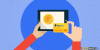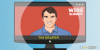Jan 30, 2019 01:30 UTC
| Updated:
Jan 30, 2019 at 01:30 UTC
How To Setup GPU Mining?
Cryptocurrency mining is the perfect way of entering the crypto realm, especially for amateurs. 2018 bearish trends might have made many Bitcoin miners shut their individual rigs, but still, there are plenty of altcoins which might help you earn some crypto riches.
If you have decided to begin your crypto journey through GPU mining, this article would serve as a perfect guide on how to setup GPU Mining rig.
Mining Bitcoin or any other altcoins has many variable factors behind it which determine whether mining that particular altcoin will be profitable or not. If you are aware of the mining process you must know that Bitcoin and a few altcoins which make use of Proof of Work protocol are moving towards ASIC chip based mining, since it promises controlled energy consumption and better heat management.
However, at the same time, there are many altcoins which are continuously making amendments to the protocol to make sure traditional GPU mining is still profitable.
You May Also Read: Web Mining
Is GPU Mining Still Profitable in 2019?
There is no right or wrong answer to this question, as we were discussing above, mining process depends on a number of factors like our location, the cost of electricity in your area, the climate and the altcoin you are aiming to mine.
It’s true that individual GPU mining of Bitcoin is no more a profitable option at least until the prices gain some upward momentum. But, still, there are altcoins which can be mined profitably using standard GPU mining rigs.
With increasing mining difficulty over the years, the hash power required to mine a block and the Block reward plays a very important role when you decide to mine a particular cryptocurrency.
Once you have zeroed upon an altcoin which might still be profitable for mining using a GPU rig, the next thing you need to brainstorm upon is the hardware setup. In the next section, we will discuss how to set up your own GPU mining rig.
You May Also Read: Cloud Mining
Setting Up The GPU Mining Rig
Setting up a home-based mining rig for amateurs who want to be a part of the crypto trend, this guide would help you to make sure that you can earn a few crypto coins at minimal cost.
Rig Frame
The first thing you need to decide upon is a good frame for your GPU rig. Its advisable to choose a frame which is a good conductor of electricity and not easily flammable, as the rig produces a lot of heat. Experts recommend aluminium as the perfect choice since it is one of the better conductors and is non-flammable.
Motherboard
Motherboards hold your graphics cards, and you must select the one which supports at least 4-8 video ports.
This means you need to select a motherboard which has at least 4 PCI-E ports. Some of the trending and most used motherboards are based on P45, P43, and P35 chipsets
Some of the most sought after choices for these setup includes Gigabyte GA-EP35-DS3L and Asus P5Q Deluxe, for example. An inexpensive option is the Z270-based Gigabyte GA-Z270P-D3 which powers up to 6 GPUs and costs less than $100. Gigabyte GA-970A-DS3P is a good alternative for AMD fans, but it supports only 5 cards.
Processor
The choice of the processor depends on the coin you want to mine. If you are in it for the technology and just testing things around and only interested to see how mining works, then a basic Intel Z270-based configuration can be assembled with a Celeron G3900 (G3930) processor (~$40) and Core 2 Duo E7300 CPU for P45, P43, P35-based rigs (~$15).
You can use the latest Intel multi-core processors like i3,i5,i7 to mine cryptonight algorithm based privacy coin like Monero.
RAM
The RAM is generally there to aid the processing, quantity is more important than the quality here. You can start with a 4GB DDR3 RAM if you are a beginner, but make sure that the RAM you are using is compatible with your motherboard, as the latest DDR4 RAMs generally does not work with previous gen motherboards.
Storage
The Hash power or the efficiency of your rig is not hampered by the storage space on the rig. The only storage requirement is to record the logs, so any SSD drive with 50GB capacity will be fine.
Energy Consumption
The mining process requires high-efficiency energy, with 80 plus certified. The power supply is generally rated as Plus i.e Plus Bronze, Plus Gold, Plus Platinum etc. Bronze and gold are considered to be optimal for the mining process.
There are several energy suppliers like Aerocool KCAS and Corsair which provides 600-watt energy at around $45 and 750 watts for $100 respectively.
Video Cards
Video cards are the most important element of the GPU mining rigs, and its selection depends upon its hash power efficiency. Nvidia and AMD are the two top players among the graphics cards producers. While Nvidia is easier to tune and faces less heating issues, it consumes a lot more electricity than the AMD ones.
On the other hand, AMD cards are efficient but harder to resell and not very popular among second-hand buyers. During the market crash of late November 2018, many Chinese miners had to resell their AMD rigs worth thousands of dollars at dirt cheap prices.
You May Also Read: ASIC Mining
Conclusion
Cryptocurrency mining has changed drastically over the years, and individual mining is on the brink of losing its market. Either crypto mining companies need to come up with more efficient rigs, or the market has to get better before people invest in mining rigs.
Mining was started to maintain the decentralization aspect of the cryptocurrencies and the network provided the miners with a good reward. But increasing competition and mining farms entry have completely hijacked the mining scene for most of the altcoins.
Here Are a Few Articles For You To Read Next: