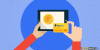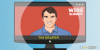Jan 12, 2019 02:30 UTC
| Updated:
Jan 12, 2019 at 02:30 UTC
How To Create A Dogecoin Wallet in 2019?
Do you need to create a Dogecoin wallet online? If yes, then you have landed at the perfect place. Here, I will teach you how easy is to create a dogecoin wallet in 2019.
You can create a Dogecoin wallet in no time and exchange it to Bitcoin, Litecoin, Ethereum, Dash and many other cryptocurrencies.
You May Also Read: Free Dogecoin Mining Is It Possible?
Cryptocurrency System
The cryptocurrency system is the system of fast and reliable payments which are based on computer technologies as well as cryptography. A significant number of different methods generating crypto coins have appeared in recent years.
Dogecoin Cryptocurrency
The Dogecoin (DOGE) was created in 2013 by a programmer Billy Marcus. The basis for Dogecoin turned as the Litecoin cryptocurrency.
Today, Dogecoin is widespread and gaining more popularity with each passing day.
By early 2015, the number of Dogecoin in the turnover exceeded 98 billion of the coins. Indeed, the future of dogecoin has something in the sack. It is going to be your good investment.
You May Also Read: Free Dogecoin Faucets – Scam or Legit?
Let’s Get Started With Creating Dogecoin Wallet!
Well, there is a list of top Dogecoin wallets in 2019, that you can follow to create your Dogecoin wallet. What can be a better option than Dogecoin itself.
Here, in this guide, we are going to learn how to create a Dogecoin wallet using Dogecoin.com.
So, ready?
3 Step Guide to Your Dogecoin Wallet
1. Download The Wallet
Visit Dogecoin.com, choose whether you want to download the wallet for Windows, OS X or Linux. You will be asked to download the wallet using MultiDoge link, a local Dogecoin wallet. If you are asked to accept the download, then accept it.
Once the file is downloaded, click the (.exe) file.
2. Install The Wallet
Go through the entire installation process, which is pretty easy. You will get the license agreement which you will need to accept to continue the installation.
Once done with installation, find the MultiDoge shortcut on your desktop and open it.
3. Use Your Wallet
At the launch, your wallet will have a loading bar on the bottom. You will need to wait a few minutes for the wallet to synchronize.
As soon as the synchronization with the network is done, you will be able to use your Dogecoin wallet.
That’s it! You have finished setting up your Dogecoin wallet!
Many congratulations! Now, put it to good use.
You May Also Read: Top 5 Dogecoin Mining Pools of 2019
Sum Up
The popularity of cryptocurrency, including Dogecoin is growing by leaps & bounds. The company offers you to register, open and create the best free Dogecoin wallet.
The cryptocurrency value is constantly changing based on its supply and demand. By having your Dogecoin wallet, it becomes easy to perform an exchange of the Dogecoin to Bitcoin, Ethereum, Litecoin, Dash and make money on the differences of the foreign exchange rates.
Here are a Few Articles for you to Read Next: