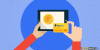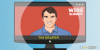Jan 18, 2019 02:20 UTC
| Updated:
Jan 18, 2019 at 07:14 UTC
Where and How to Buy EOS Instantly?
EOS is a digital currency project as well as software that introduces a blockchain architecture designed to help vertical as well as horizontal scaling of decentralized applications.
The technology behind is the blockchain that has the potential to scale millions of transactions every second, estimate user fees and allow for quick and easy deployment of dApps.
A lot of people are searching for the ways to buy EOS instantly. Here’s the answer for you.
You May Also Read: A Beginner’s Guide to EOS Cryptocurrency
Where to Buy EOS?
EOS is easy to buy for Bitcoin and Ethereum on several exchanges. But the question is about buying EOS instantly. So, here I suggest you to buy EOS using Binance Exchange.
Binance is limited to digital currencies, thus, we can’t directly purchase EOS using USD or Euros. Therefore, we better first purchase Bitcoin or Ethereum on a fiat exchange such as Coinbase, or Coinmama.
You May Also Read: Is Ethereum being attacked by EOS?
Buying EOS on Binance
Binance is one of the most popular cryptocurrency exchanges out there that has extremely low fees at 0.05%.
Binance holds all types of contests for its users to take participation in, and is the one that has never been hacked
Let’s follow the steps!
Step #1: To get started, you will need to create an account.
Step #2: As soon as you have created your Binance account, hover your mouse over the funds area on the navigation bar. Click on “Diposits”. This page is supposed to give you access to every single digital currency on the Binance deposit address.
Step #3: Deposit addresses are used to send transactions in cryptocurrency. In case you are unfamiliar with this, then keep reading and I will teach you how to send a transaction.
Step #4: You will see a search bar, where you will need to type BTC or ETH, depending on the cryptocurrency you are willing to send to Binance.
Step #5: Below you will find “MY” deposit addresses for Bitcoin and Ethereum on Binance. Find your deposit address for the currency you purchased initially, and copy the address as you will need it for the next step.
Step #6: For sending Bitcoin or Ethereum from Coinbase, you will require to go to the accounts tab and select send.
Step #7: Click on “Continue” and then confirm. Wait for your cryptocurrency to arrive to Binance account.
There you have EOS! Enjoy!
Here are a Few Articles for you to Read Next: