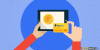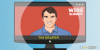Feb 26, 2019 23:30 UTC
| Updated:
Feb 28, 2019 at 06:31 UTC
How Can You Buy Bitcoin From Paxful?
If you are someone who would like to buy Bitcoins through an unconventional mode of payment like iTunes gift card or Skrill or is simply someone that prefers buying via a decentralized cryptocurrency exchange, Paxful is the option for you. But how can you buy Bitcoins on Paxful? Let’s find out.
You May Also Read: How To Buy Bitcoin With iTunes Gift Card?
What is Paxful?
Paxful is a cryptocurrency exchange that works quite differently from the leading centralized crypto exchanges in the market. Here, the exchange itself simply acts as a facilitator to help you get connected with sellers.
This exchange has a built-in escrow service, which means that it holds your funds with itself till the deal is finalized and fulfilled by both parties as per the accepted terms.
For people hoping to purchase Bitcoins using unconventional modes of payment, Paxful is quickly becoming the platform of choice.
You May Also Read: How To Buy Bitcoin With PayPal?
How to Buy Bitcoins on Paxful?
Buying Bitcoins on Paxful is a fairly simple process which can easily be broken down into a few simple steps. Let us have a look at the steps one by one.
You may note that the complete list of payment options that may be used while buying Bitcoins over Paxful can be found on its official website.
The list itself looks never-ending, which is a good thing as users get a wide range of choices to pick from. The following are the steps involved in buying Bitcoins from Paxful:
1. Create an Account
To begin, as with most websites and service providers, you must create a user account and verify your email address accordingly.
After having created your account, or even before it, you can check how many Bitcoins you will get in exchange for a certain amount of your local currency. You simply have to input what you are ready to pay and you will immediately get an estimate of how many Bitcoins you will get out of it.
2. Search for Sellers
After this, you can just run a search for sellers. When you do so, the platform will give you a list of sellers associated with open orders.
3. Choose a Seller
Based on accepted payment modes, required maximum and minimum order values, locality etc, you should choose a seller you would be interested in buying from.
4. Start Trading
You can start trading by choosing the “buy” option. Here you can finalize the trade and decide on mode of payment, quantity of Bitcoins to be bought etc.
5. Chat With Seller
There will be a chat option for you to use for negotiating with your seller. Talking to the seller you want to work with is an extremely crucial part of the due diligence you conduct. So use this option wisely.
6. Finalize Payment
Once you hit “Buy” and use the chat option to finalize, you will also find an escrow service open up for you. You then simply transfer the requisite amount of funds for buying the amount of Bitcoins you want.
7. Mark Transaction As Paid
Once the transaction is completed and you have received your Bitcoins, you can mark the transaction as “paid” and voila you are done.
Here Are A Few Other Articles For You To Read Next: