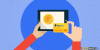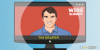Feb 23, 2019 02:30 UTC
| Updated:
Feb 23, 2019 at 02:30 UTC
Is It Easy To Cash Out Bitcoin?
So, you have made your millions, and now you are willing to know how to cash out Bitcoin?
Well, this guide will tell you everything that you need to know.
It makes no difference how big or small your balance is, we will show you how to turn your Bitcoin into cash.
There are various ways you can exchange your Bitcoin for cash. The methods include Bank Transfer PayPal and through the cash deposit.
Here, I’ll show you how to do this by using an exchange like Coinbase. So, let’s not waste time and get the ball rolling.
You May Also Read: How Many Bitcoin ATMs Are There In The World?
How to Cash out Bitcoin with Coinbase Effortlessly?
In order to make things a bit easier for you, here’s the best way to cash out Bitcoin at Coinbase.
- In the first place, you need to create an account with Coinbase, link your bank account and make a deposit.
- Once you have set up your account perfectly, you will need to send your Bitcoin to your Coinbase Bitcoin address by clicking on the account tab, opening your Bitcoin wallet and then click on “Receive.” Then, you will be shown your Bitcoin Coinbase wallet address, which you can send your Bitcoins to.
- All set up? Fine! Now, click on Buy/Sell at the top of the page.
- Thereafter, click on Sell.
- Assuming that now you have sent your Bitcoin to your Coinbase wallet, you will see your Bitcoin wallet and your default fiat currency. You will also see your withdrawal limit. In case you have already verified your account, your limits will be quite high. Though, in case you need to increase this limit, then click on See Limits and follow the instruction.
- Before you can withdraw, you have to exchange your Bitcoin to your local currency. Enter the amount of Bitcoin that you wish to sell, and the fiat currency equivalent will update.
- Once you click on Sell Bitcoin Instantly, then your funds will be in your fiat currency wallet.
- Finally, click on your fiat currency wallet to cash out Bitcoin to your bank account and click on withdrawal. Your bank account details will be saved from when you set it up earlier.
Congratulations!
You now know how to cash out your bitcoin using Coinbase.
Here are a Few Articles for you to Read Next: